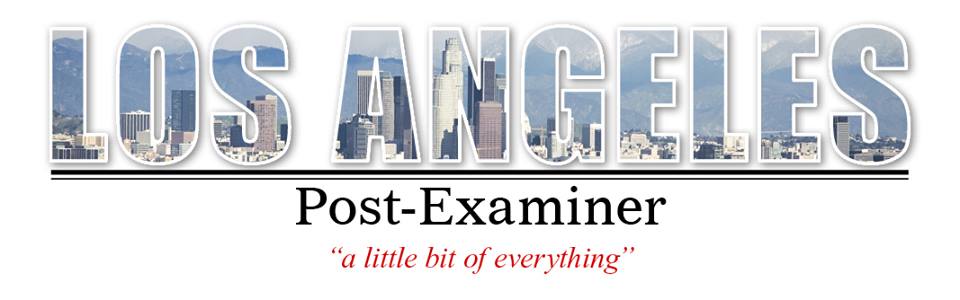7 Ways in which Cyber Security has impacted small businesses
Being a small business owner in a world where most operations are performed online these days is becoming increasingly risky due to the savviness of cybercriminals.
But why exactly are small businesses more vulnerable to cyber-attacks than their larger counterparts? The reason for this is because small businesses often lack the proper funds and resources to employ a dedicated IT Consulting team to maintain a professional security solution. As a result, small businesses are more susceptible to cyberattacks than larger ones.
So if you operate a small business and wish to improve its cybersecurity in light of the potential dangers it may face, then we have just the solution to remedy such a dilemma. Use the following tips to give your business the digital edge it needs against any online viral attacks:
1. Create Backups
In just about every modern business these days, having IT infrastructure is crucial. And if it were to go down, the costs attached to it are massive. Market intelligence firm IDC reports that IT downtime for small businesses can cost between$137-$427 per minute on average.
This is why you must have a reliable recovery system to create backups in case you lose your data during the downtime. You can use a collection of both on-site backups like network-attached storage, as well as off-site backups like an online cloud backup to be twice as secure.
2. Install an Antivirus Software
It’s best to install an antivirus software no matter what operating system your computers use to protect them against all types of spyware, viruses and other malicious software. Make sure to constantly update your software as well by regularly installing the latest patches that may eliminate any vulnerabilities and improve security. It would be better if you configured all of your software to update automatically.
3. Train Your Employees
Employees are usually the biggest victims in the line of fire during any type of digital vulnerability or attack, so it’s best to educate and train both new and current employees on the basics of cybersecurity.
You can teach your employees to bear strong, unique passwords for every one of their accounts, put up two-factor authentications, help them identify any possible sign of phishing and teach them about the risks of using the public Wi-Fi when outside the office premises.
Apart from that, you can even send regular emails to keep your workers posted on any updates to internal protocols and the most recent security threats.
4. Restrict Access to Software and Hardware
Bear in mind that unauthorized people must never have access to company computers or the accounts within. Even people you personally trust but are unauthorized should never be given access to company computers. A good example of this is preventing a client from borrowing your company’s laptop to look something up.
Employees that are of varying ranks and positions may access technology differently and must not share information about its access with their colleagues. For instance, an accountant must not share the password to their small business accounting software with those in the marketing department.
Maintain separate, individual logins for employees whenever you can. This way, you can restrict the login privileges of your employees.
5. Work With A Security Professional
Utilize the resources of a Los Angeles based professional to provide your business with IT Support. The fees may be a lot more reasonable than you expect and they are certainly more reasonable than the associated costs of downtime or recovering from data loss or a hack.
6. Create Strong Passwords
Using upper and lowercase letters, numbers, and special characters as passwords may seem like a bit of a struggle, but it’s a very effective way to protect your computers against cyber attacks. Especially for systems that consist of extremely sensitive data, we recommend using a two-step authentication system for gaining access.
7. Offer Firewall Security
Firewalls are another great way to prevent third-party intrusions on a private network. Always make certain that your operating system’s firewall has been enabled or that a reliable firewall software has been installed.
Michael Whitman is a professional researcher who focuses on IT Infrastructure, Security, Business and Technology Topics. He can be contacted via the email on his bio page or by clicking the link here.