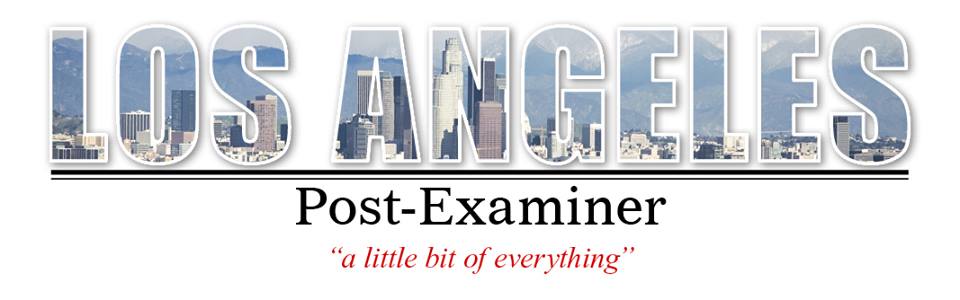WordPress.com VS WordPress.org: Which is Better for Your Blog?
WordPress is one of the most widely used content management systems available today. But before you make your presence on the platform, there are some details you’ll want to know.
If you’re new to WordPress but have done a little research, you may be wondering about the difference between WordPress.org and WordPress.com. While both of these domains run the same piece of software, there are huge differences between the two. Choosing the wrong site for your blog can have serious implications now and long into the future.
Here’s what you need to know about wordpress.com vs wordpress.org so that you can make the best decision for your blog.
WordPress 101
Before we talk about the differences between the two WordPress domains, let’s discuss the benefits of this content management system. Using WordPress you can create websites, host files, and even conduct online business. WordPress is a great option for new bloggers because it’s free. The platform is maintained by volunteers around the globe who provide new themes, plugins, and other cool customizations.
Aside from being free, another benefit of using WordPress is that it’s extremely user-friendly. Even if you’re brand new to creating websites, this is a simple platform that even the most basic of users will understand.
As a blogger, you can use WordPress for any type of blog, including lifestyle, marketing, and informational blogs. The platform also supports forums, mobile apps, and online stores.
Now that you know why you should choose WordPress as your content management system, here’s what you need to know about WordPress.com and WordPress.org.
WordPress.com
WordPress.com is run and operated by Matt Mullenweg, the co-founder of WordPress. Many people confuse this website for being the location to find and use WordPress software. However, WordPress.com is a hosting service. The website offers various hosting plans, including free, personal, premium, business, and VIP plans.
WordPress.com is a great place for hosting a family or hobby blog. The free hosting service offers 3GB of space. The personal plan offers 6GB for $36 a year. One of the benefits of using WordPress.com is that you never have to worry about backups or updates. These are done automatically for you by website administrators.
While it’s nice to not have to manage your website updates and backups, there are some limitations to be aware of. First, your blog will have ads on it but you don’t make any money from them unless you sign up for a paid annual plan. WordPress.com also restricts the use of selling ads on your website unless you apply for WordAds. This allows you to make some revenue while a portion goes to WordPress.com.
Other limitations of this website include:
- No custom plugins
- No custom themes
- Limited selection of customizations
- Limited metrics and web analytics
- No integrated payment
Because of these limitations, many WordPress platform users prefer to build their blog on WordPress.org.
WordPress.org
WordPress.org is sometimes known as “the real WordPress” as well as self-hosted WordPress. In order to have a presence, you will need to have web hosting and a domain name. WordPress.org is 100% free to use and is an entirely open source.
With WordPress.org, you’re the administrator of your website. You have free reign to make any and all customizations. Because you own and maintain the data, the site cannot be turned off for violating terms of service or some other legal reason.
One of the biggest benefits of using WordPress.org is that you’re able to fully customize the look and feel of the site. Depending on your web design knowledge, you can create your own custom design or use a free or paid WordPress theme. Themes are great for creating a website that delivers a top notch user experience. As an added bonus, most themes are extremely mobile-friendly because of the platforms heavy use of responsive design.
Using WordPress.org for your blog also gives you access to thousands of apps and plugins. Some of the most commonly used plugin types include:
- Contact forms
- Search engine optimization
- Spam protection
- Site maps
- Image compression
- Social networking
By using these apps on your blog, you can improve your search engine result listings, protect your data, and interact with visitors.
As a blogger using WordPress.org, you can also run ads on your site, allowing you to make money from visitors who click the ads. Money can also be made through an online store that allows you to sell physical or digital goods. Using plugins you can accept credit card payments, ship goods, and provide tracking updates to your customers.
Conclusion
Understanding the difference between WordPress.com and WordPress.org is a must if you plan to use the content management system. Be sure to keep these details in mind to ensure you pick the best location for your blog.
Was this article helpful and informative? Leave us a comment with your thoughts in the section below.