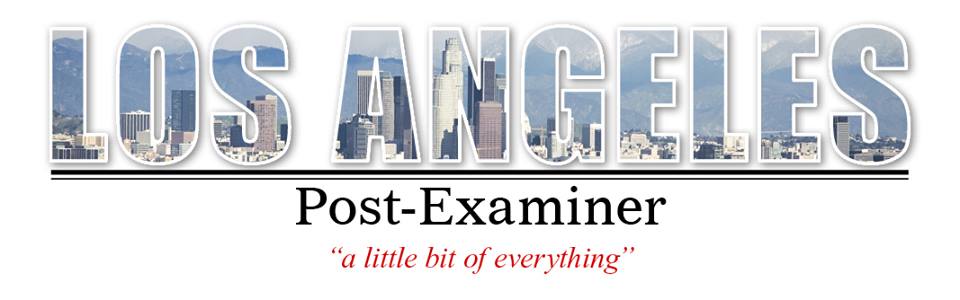Getting Your Business Setup for Remote Work
As the professional world moves toward home-based work environments, it’s important to take certain steps and precautions to get your team set up for remote work. If done correctly, remote work can actually be more productive than working from the office, but it takes a special team and the right tools to make it happen.
What does it take to get a business set up for remote work? What tools do need, procedures should you follow, and precautions should be taken? Keep reading to learn more on getting your business set up to benefit from remote working conditions.
Make Sure You’ve Got A Good Connection
The heart of any effective remote team is a good internet connection. As more and more people are forced to stay at home, ISPs all over the country are struggling to keep up with the new demand for high-speed internet service. Even the best internet providers in my area are feeling the weight of millions of people and businesses requiring more bandwidth than ever.
A good internet connection makes attending meetings, uploading files, syncing to the cloud, and performing and internet-based tasks for work easier and faster. You can’t exactly keep a Zoom conference going if everyone has a bad connection. You might find that the new demand you’re putting on your current service is causing buffering, slow speeds, and more negative effects. You might need to upgrade in order to make working at home effective.
Have An Effective Way To Communicate
Perhaps the most important aspect of a remote team is its ability to communicate. No matter how your team communicates, it needs to communicate effectively. That can be via emails, team or project management software, or conference calls. Whichever method you choose, be sure the entire team is aware of how to access and use it and understands that it’s the default communication method.
Don’t be afraid to follow up on people who don’t respond to messages or emails. Working from home is tough, especially for people with children or other responsibilities. You’re essentially throwing workers into a new situation where they must combine the environments of work and home life under one roof. That’s pretty stressful in and of itself!
Team or project management software are also good communication tools. You can not only keep up with your team and communicate via the software’s messaging services, but you can also assign projects and keep track of them and who’s responsible for which parts of a project.
Be Clear In Your Expectations
Expectations are just as important for working from home as they are in the field; if not more so at home. It’s easy to become too comfortable working from home and neglect certain responsibilities. Why work on that project today when you can lay in bed and read or binge-watch TV? That discipline is more difficult to enforce if you’re not upfront and as clear as possible in your expectations.
Before you give the green light for your team to work from home, set some ground rules. These can include things like:
- Signing into team management software daily
- Sending daily project status updates
- Must log X amount of work hours from home each day
- Certain weekly tasks must be completed by Friday
Setting clear and concise expectations will not only help keep your team focused, but they’ll also encourage accountability among your team members. You may very well learn who on your team is irreplaceable and who isn’t serious about their job.
Be Understanding
Above all else, you’ll want to show some empathy and understanding for your team. It’s no easy task to suddenly shift from working from home. What about the children? Most schools in the country have been closed since March and will remain so through the rest of the school year. Daycares have also been closed. Some parents are stuck at home with their children 24/7, and if you’ve ever tried to get a full workday in with a house full of kiddos, you know how challenging it can be.
Aside from children, a home environment can be incredibly distracting. There’s always something more entertaining than work that can be done. It can be hard to focus on work when there’s a meal calling your name. It can be hard to focus on work when your friends want to play Xbox. It can be hard to focus when your cat keeps closing your laptop.
Encourage your team members to create a quiet, distraction-free work environment at home. This can be a small room with a lockable door, or just a section of a room that only contains the necessary tools to do the job.
Conclusion
We’re heading into unknown waters as COVID-19 forces more and more people into remote work. If you find that your business is required to function remotely, follow these few tips in order to make the experience better and more effective for both the team and the business as a whole. Remember to be both understanding and firm in your expectations. We’re all going through this together, and a little understanding can go a long way.