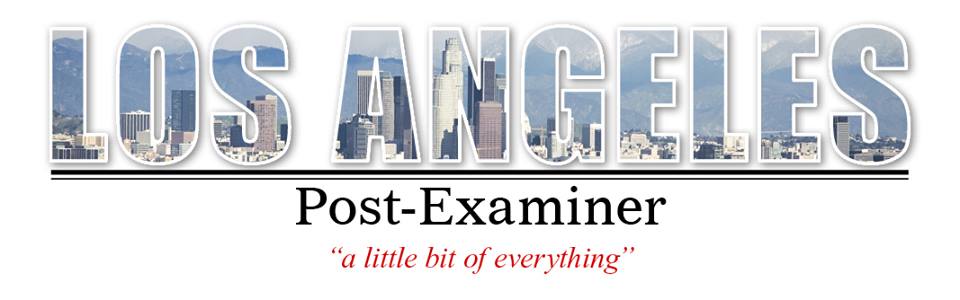Protect you computer at all times
Last month, I had the awful misfortune to be attacked by a malware virus on my computer. An actual “ransom note” appeared on my laptop screen, and I was horrified. This is a thing? Someone can do this — hold my work and personal files hostage? Being the good American that I am, I was not about to pay criminals to get my own data restored to me. I found out that many do pay these criminals — their data is just too important to wait for. Imagine having the big annual meeting at work, and you are in charge of the data, and you receive a blinking screen followed by a ransom note? It’s “I wanna get away” time!

I felt like an idiot — I need my laptop computer each and every day for work, and yet I had taken little to no steps to protect myself from being wiped out by a virus. Is your machine at risk, too? It is worth a moment to learn to back up your files, and back up often. I ended up having to get a completely new hard drive installed, and had the good fortune to connect with a computer professional that does not work for one of the big box stores.
Don’t get me started — I originally took my laptop to them, and $300 later, I was no better off. I did spend $100 on office supplies I probably didn’t need, however.)
Being referred to computer expert Mark Beckley was a lucky thing for me, and I asked him if I could share with our readers some of his tips on computer maintenance and more specifically, data safety. Here are his tips:
Back Up Your Data!
The key to getting this done is to keep it simple. Get your data organized into one place, and back-up becomes very easy. Go to your back-up medium (whatever you use to back up your files), and create a new folder each day. Use the current day’s date for the folder name, and copy your data into that folder. You have protected data each and every morning!
Manage Your Process Count!
Launch your Task Manager and get familiar with the little number in the lower left hand corner. That number is the number of concurrent processes that the machine is running. Managing that number down will increase performance exponentially — conversely, allowing that number to increase will decrease performance exponentially. You manage this number down simply by removing unnecessary software on your machine.
If It Is a Brand New Laptop, Start With a Clean Slate!
Most of the major chains (Staples, Best Buy, Wal-Mart etc.) will “image” your old machine on to your new one. Never do this! It brings all of your detritus, problems and baggage forward. Take the time to reinstall your applications. Since you already have all your data nicely organized and backed-up (see Item #1) just copy your data onto your new machine after you install your applications, and you are good to go!
Anti-Virus Protection:
There are many good anti-virus programs out there, but none of them are perfect. Some of them “phone home” every time you turn your computer on, and seem to be more interested in collecting data than preventing viruses. Others run too many processes on the machine and slow things down to an unacceptable level. You should carefully consider the usage of the machine and whether or not there is sensitive data on the it when choosing your anti-virus software. Ask questions and gather information before purchasing anti-virus programs — it is your money and your anti-virus software, and should be tailored to your specific needs.

(Wikipedia)
Security Practices
The most important thing here is to understand what you are doing, and where and when you are vulnerable. Your operating behavior should be different when you are on a public network at a coffee shop than when you are at work or at home behind a firewall. Your computer’s safety depends on this – practice discretion when operating your laptop programs at Starbuck’s – you are more vulnerable here than you are at home.
I would like to thank computer expert Mark Beckley for these beginning safety tips for happy and safe laptop computing, and invite you to connect with Mark should you have any questions on the health of your laptop. Here’s a little about Mark: After more than 20 years working in information technology, for firms in the Boston area like Creative Gourmets, Polaroid, and BBN Software Products Division, Mark Beckley started his own company, Small Business Computing, in January 2004. Since then, Mark has been building custom desktops, and servicing the technology needs of hundreds of small business and home office clients on the north side of Boston, Massachusetts.
Mark can be reached via his website www.smallbizcomputing.com (His motto: we take the SH out of IT!) or via email at [email protected]

Deirdre Reilly has written one humor book, and authored a syndicated family life column for Gatehouse Media for 13 years. She has won a Massachusetts Press Award for humor, her op-eds have been published in the Boston Herald and The Hartford Courant, and she has had short fiction published in literary journals. Deirdre was raised in Columbia, Md., and now lives outside Boston, Ma. She enjoys outdoor pursuits, and is obsessed with the care and happiness of a retired carriage horse named Nello that she bought for a few hundred dollars on a menopausal whim.