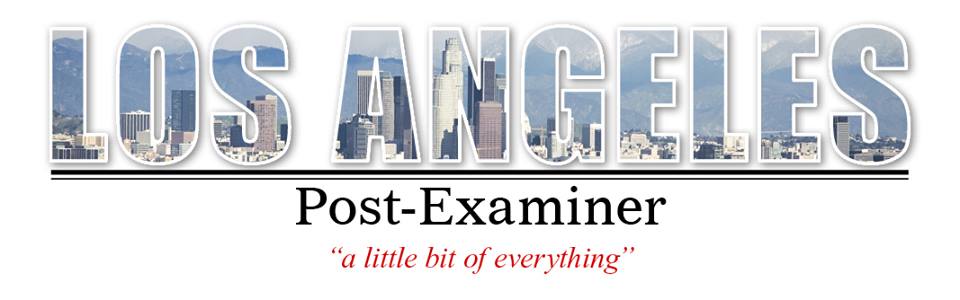A Guide to Sitting Positions for Good Posture
Good posture is defined by a correctly aligned and supported body with the right amount of muscle tension. Most workers spend the majority of their day behind their desks, which means they spend more time sitting than standing. The effect of a sedentary lifestyle is no longer news, as research also shows how it is linked to cardiovascular morbidity and mortality. However, there is more to these health risks that is hardly ever spoken about.
Bad posture while sitting can increase the risk of detrimental health impacts, and while you might be able to escape from cardiovascular disease, the effects of poor sitting positions could manifest in other ways. This includes back, neck, and shoulder pain, which is the most common. There is also a possible poor circulation, impaired lung function, poor digestion, misaligned spine, and more, that could occur in the long run.
The effects of a lifetime sitting, especially with bad sitting positions, can be avoided by applying some of the best tips to sit properly with a good posture.
Tips to Improve Your Sitting Position
There are many factors that affect how you sit and determine whether or not you are in the correct sitting position. Here are some tips to help you improve how you sit from today:
1. Support Your Back
Your back needs all the support it can get to ensure you have the proper spine curvature. Although Ergonomic desk chairs readily have this feature available to support your body as you sit, you can also make use of what you have to support your back. Most people today are using office chairs without lumbar support but you can create yours with a small towel rolled up to be placed between the chair and your lower back to create a balance.
2. Adjust Your Chair
If your chair is adjustable, which is the most preferred, try to adjust it until your legs and arms are parallel with the ground. Your feet should be on the floor or supported by something aligned with the ground if the chair is too high. Your hips should be in line with your hips or slightly lower. You should also sit up straight such that your hips are far back in the chair. Try not to slouch in your chair and ensure your screen is at full arm’s length away from you. If your arms are far too extended from your body, it could stress the muscles in your arms and shoulders.
3. Use the Right Desk
Your choice of a desk is as important, if not more, as the chair. When working at your desk, it is recommended that you spend at least a minimum of 2 hours standing, which is where a standing desk might come in handy. With a standing desk, you won’t have to sit all day, which means while you try to balance your posture, you will also be reducing your risk of illnesses that stem from a sedentary lifestyle. Your best option for this is the sit-stand desks, such as the Autonomous SmartDesk that can be adjusted easily to fit your posture, whether standing or sitting. This will gradually help improve your productivity and concentration.
4. Keep Your Screen at Eye Level
While you are seated, you want to ensure that your screen is directly in front of you. Factors to be aware of to get the right sitting position include the Screen Height, Viewing Distance, Angles, Ergonomic Monitor Stand, and the Dual Monitor Arm. You should also be aware of your Glare, Font Size, Brightness, Chair, Keyboard, and every other thing that could cause you to lean forward with your spine curved in order to work.
Extend your arm from your seated position and adjust the monitor to be about an arm’s length away. There should be a reasonable distance between your eyes and the monitor. Sit upright and ensure the top of the monitor’s screen is aligned with your eye level to avoid straining your neck and eyes. Monitor mounts can also come in handy to help with easy flexibility and adjustments.
5. Position your Keyboard and Mouse Correctly
Your keyboard and mouse must be positioned correctly and within reach. You shouldn’t have to tilt your wrists at an awkward angle to use them but they should rather be straight, with your upper arm by your side. If you keep the keyboard and mouse to the side, you would have to twist and turn to use them, which could affect your sitting position and have an effect on your health. The keyboard should be about 5cm from the front edge of the desk while the mouse should be aligned with the keyboard.
What are the Sitting Positions to Avoid?
There are many ways you could be sitting wrong that could cause neck, shoulder, and back pain. Hunching over while seated is quite common, as most people find it easy to work with their spine curved but it has a long-lasting effect on the spine. You should rather unwind, roll your shoulders up and backward, with your hips far back in the chair.
In addition, you should avoid leaning back or crossing your legs for a long period, which could make you slumped to one side and result in a bent spine. Don’t remain in the same sitting position for a long time and avoid using a low seat or keep your feet dangling.
Bottom Line
In addition to making sure you sit properly, there are other ways you can improve your posture. This includes daily exercise for at least 30 minutes with a lot of stretches to improve your flexibility. Adjust the seats when driving to avoid straining your back and try using a hands-free device for long calls. While you walk, try to keep a straight spine and not slumping or leaning forward.
Doing all these, in addition to maintaining proper sitting positions at your desk, will help improve your posture over time and reduce your risk of certain health conditions. Most importantly, you should consistently try to do this to get a long-term result.