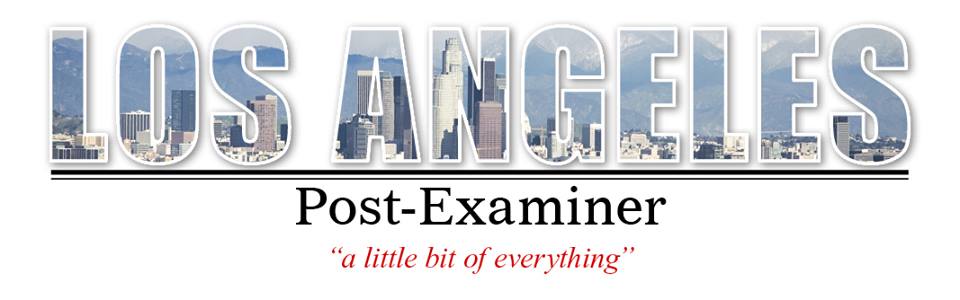Expert comparison of Amazon Firestick and Roku
Many users ditch their cable TV subscription and move on to the streaming devices like Fire TV from Amazon or Roku devices, which are the most popular applications now used in the entertainment sector. It may not be possible to make a perfect side-by-side comparison between these two devices, but for those who are confused about buying Firestick or Roku, let’s have an overview here.
Product line
On considering the Amazon products, we can see the two major options are:
- Fire TV Stick and,
- Fire TV Stick 4K.
Considering Roku products, there are six devices already there in the market as:
- Roku Express
- Roku Express +.
- Roku Premiere
- Roku Premiere +.
- Roku Streaming Stick
- Roku Streaming Stick +.
Cost comparison
The price of the entry-level model of Amazon Fire TV Stick is about $39.99. The advanced Fire TV Stick 4K model may cost around $49.99. On the other hand, the basic model of Roku Express starts from $29.99, which makes it more affordable than Fire TV Stick. The higher version of Roku as Roku Streaming Stick costs $59.99. Other Roku model pricings are as below.
- Roku Premiere at $39.99
- Roku Premiere + at $49.99, and
- Roku Streaming Stick at $49.99.
At the entry level, Roku seems to be more affordable, and there are also many variants to choose from to fit the budget of all.
Technical specifications
Fire TV Stick specifications are:
- 3GHz processor
- 8GB internal memory
- Bluetooth 4.1 support.
- Video resolution of 720p to 1080p.
- 60 FPS.
Fire TV 4K model is far better in terms of specs as:
- 7GHz processor
- Bluetooth 5.0 supported
- Video resolution up to 2160p.
- Internal storage of the same 8GB.
When it comes to Roku, all three Roku products offer 1080p resolution and also 4K standards.
User Interface
Amazon Fire TV interface seems to be much more modern and stylish. However, the feedbacks also complaint that Amazon aggressively tries to push their own content. You have to scroll to the right after viewing all the pre-installed apps to see your personally installed apps.
Comparatively, UI of Roku is largely customizable. All the channels get displayed in a scrollable manner. You can also group your third-party add-ons installed for easy navigation.
Best VPNs for Android
Free VPNs are increasingly used by people around the globe to enjoy more access and also to ensure optimum security while on the internet. It is worth to look for a premium VPN if you need the best in terms of speed, customer service, and security but for personal use, it is ideal to choose a free VPN. Let’s explore some best free VPN for Android phones.
- Hotspot Shield
Offering faster speed and geo-blocking capacities, Hotspot has free and paid versions too. Free is supported by ads and also has a data limitation of 500 MB a day.
- TunnelBear
It has a very cute design, and service of TunnelBear also offers commendable speed. The free variant offers 500MB data per month, so if you want more data, then it is ideal for upgrading to the premium version.
- Windscribe
Windscribe features a fine 10GB data, which is best in class in the line of free VPN. There is a built-in ad blocker also which means you can enjoy hassle-free browsing without getting distracted. Windscribe also offers access to Netflix.
- ProtonVPN
Coming from the provider of ProtonMail, this VPN considers security as the top priority. The speed of the free version is a bit slow, but for the subscription option, you get the best results.
Hope you have found the information you were looking for.