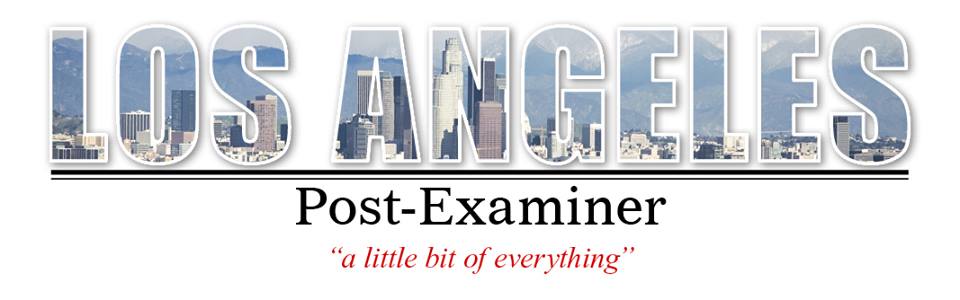Windows 10 Bug Hit Companies Working From Home During COVID-19
Learn how the Windows 10 bug is affecting remote workers. Find out when Microsoft plans to fix this bug. Look at temporary fixes to deal with the Windows 10 bug.
Around the world, millions of employees have left their offices and are now working from home. This new arrangement brings in a host of challenges, and a Windows 10 bug is making the situation even harder for businesses and employees.
Troy Drever, founder of Calgary managed IT services firm, Pure I.T shares details of this bug.
What Is the Windows 10 Bug?
The bug is a connectivity issue that prevents critical applications such as Office 365, Microsoft Teams, Outlook, and sometimes even Internet Explorer from reaching the internet.
It affects all versions of Windows 10 that have received the KB4535996 update from February 27 or any of the three following updates. Basically, if you’ve updated Windows 10 any time since the end of February, you are probably dealing with this bug.
Factors Affecting the Windows 10 Bug
The bug isn’t preventing everyone from getting online. It tends to be worse for Windows 10 users who are using a manual or auto-configured proxy to reach the internet. In particular, many remote workers are connecting through a Virtual Private Network (VPN) to get online, and this increases the risk of facing connectivity issues.
How to Tell If You Are Affected By the Windows 10 Bug
If you’re affected by the Windows 10 bug, you won’t be able to access online apps easily. For instance, you may try to open a cloud-based document from Office 365 or launch a video conference with Microsoft Teams and you won’t be able to connect. Additionally, the Network Connectivity Status Indicator (NCSI) will show limited or no internet connection in the notification area.
Can You Fix the Windows 10 Bug?
At the time of writing, there are no reliable fixes for this bug. However, as the issue worsens with VPNs, you may want to try connecting without a VPN. Many remote workers are using VPNs to keep their data safe, and this can be critical in a lot of scenarios. For instance, if you’re accessing sensitive information on public WiFi, you should always use a VPN to protect your information from cybercriminals on the network.
However, Microsoft encrypts all data in transit and at rest for all applications related to Office 365. As a result, you can fairly safely use these apps without a VPN and not worry about security. You may want to see if avoiding routing your traffic through a proxy server mitigates the issue.
Otherwise, simply turn your device off and on. Microsoft has advised users to lean on this tried-and-true technique to deal with the bug. Unfortunately, however, constantly turning your device on and off wastes time and can be a huge source of frustration, especially if the device doesn’t work.
When Does Microsoft Plan to Fix the Windows 10 Bug?
Microsoft has announced plans to fix the Windows 10 bug in early April 2020. The absence of an exact date has many teams worried.
If you rely on these apps for connectivity, you may want to explore alternatives. For instance, Google has a suite of apps that rival the Office 365 products and give you access to cloud-based tools for word processing, spreadsheets, slides and more.
Similarly, Google Hangouts offers a free video-conferencing tool for up to 10 people. The paid version of the app Google Hangouts Meet facilitates meetings for up to 250 participants or live streams with up to 100,000 viewers, and it’s free to G-Suite subscribers through July 2020.
Staying connected and working together is easier now than it ever has been, but dealing with issues like the Windows 10 bug can be frustrating, especially if your office is navigating a work-at-home team for the first time. To sail through this transition as smoothly as possible, you may want to reach out to an IT services company. They can help you choose the best apps, deal with bugs, strengthen your network against cyber threats, and manage multiple other aspects of working together remotely.
Stuart Crawford serves as Managing Partner with Ulistic LP, a specialty MSP Marketing firm focused on information technology marketing and business development. He brings a wealth of knowledge and experience pertaining to how technology business owners and IT firms can use marketing as a vehicle to obtain success.