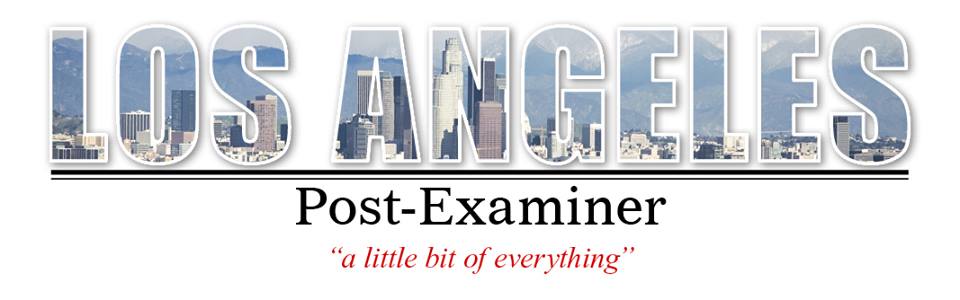Benefits of Maintaining a Proper Instagram Business Profile
Even though it was started as a photo-based personal networking platform, Instagram introduced its Business Profiles back in 2016. Identifying the potential of this fresh and engaging social platform, many businesses converted their Instagram accounts from personal to a business profile.
This change seemed too inevitable as the social marketplace evolved slowly by finding more and more people flocking at social networking sites. The ownership of Instagram was then changed to Facebook, and in many ways, Instagram started acting as the extension of Facebook. Emphasizing on the visual elements, this further became a better platform for business marketing.
In fact, there was a resistance also to making these changes through. Many of the businesses found there was a lower organic reach for Facebook business pages compared to the personal profiles on the same platform. This was doubted to happen in Instagram also, which created confusion. However, in real-time, things were different as there was not much stigma attached to the Instagram Business Profiles compared to Facebook. If you are persistent in terms of sharing quality and engaging content through Instagram Business account, it is less likely that you see any reduction in its organic reach.
On the other hand, this also doesn’t mean that one should avoid using the Facebook Page for business promotion and operating a unique Facebook page can also enhance your ability to convert to the Instagram Business Profile.
A couple of drops
In fact, there are a couple of features you lose too while converting the personal profile to a business profile as:
- Scope of making your posts private, and
- Ability to link your page to multiple Facebook profiles. You can connect your Instagram account only to the business Facebook page.
In actual, even though these features may give you the best value in terms of the personal account, may have very little use in terms of accounts, which may be the reason why Instagram may have removed them.
The objective of running a personal Instagram account may largely be different from running a business account for an individual. The personal accounts are usually used to show off various aspects of your life to the close circle of family and friends. On the other hand, Instagram for business 2019 account will help widen their audience, grab more customers, and also ensure good engagement with the followers by sharing valuable content. If you are into business, then you may still want to operate a personal account too for your non-business activities. For everything else, maintain a business profile. As we have the minor flaws of conversion to the Instagram business account, next let’s explore the wider benefits of operating a Business Profile on Instagram.
Advantages of having an Instagram Business profile
1. Get Instagram Insights
Instagram now provides a lot in terms of performance statistics and analytics to business users. For individual users, it was a problem, but having a Business Account can fulfill this requirement to the core. Instagram Insights will provide the business profile holders the most needed data to explore everything they wanted to know about their account operations. They know how their posts perform and which ensure the best returns. These insights can help build a better strategic approach in Instagram marketing and fine-tune it.
You can get the exact statistics in terms of the Instagram performance over the last week or month, change or increase in terms of followers, number of posts, responses and impressions post-wise, reach of content, profile views, email clicks, website clicks, etc. The reports can give you the demographics of the followers in terms of their location, age, gender, and when they are active.
2. Add contact
Unlike a personal account, the major benefit business profile holders get is the ability to add a Contact button on your profile for the interested customers to instantly reach to you. If any user interested in your post click on this button, you can set the call to action as sending an email to you, dial your phone number, or to provide them a map to spot your location.
3. You can be categorized based on industry
On creating a Facebook page, you may be asked to choose an industry in which your business operates. So, while you connect the Instagram Business to the Facebook page, this information is shared, and it will be shown on your Instagram profile. However, you can also modify this information if needed at Instagram itself from your admin panel in the future.
4. Instagram Stories
From a marketing point of view, one of the most annoying things about Instagram may be that you cannot use the clickable links. If you are operating a personal, then you can put the link only at the profile portion to your website or other landing pages. However, Instagram Stories offer you a better option. You may use Instagram Stories effectively for marketing. You can add URLs also to the Instagram stories to get the followers land on the business pages. However, you need to first have 10,000 followers in order to get the privilege to add a link to your Instagram stories.
5. Advertise on Instagram and make promotional posts
If you have a business budget for Instagram promotion, then you can advertise on this platform using your Business Profile. This is wonderful how Instagram and Facebook connection works well. You can build the ads on Facebook and then choose where you want to place the ads. In fact, there are other places also you can post an ad on Facebook and Messenger.
Adding to these options, you can also find that there are quite a few influencers also operating their business accounts even when they are not actually running a business. However, they are serious about Instagramming and also manage it as a business itself. Influencers try to build their following and also increase engagement. They make use of the additional tools as well as insights at the Instagram Business to fulfill their quest.
To switch your personal account to a business account, go to the Settings and access the option of Switch to Business Profile. Make sure that you didn’t set the account as a Private Account. It will next take you to the Facebook profile to connect the Instagram business account to your Facebook Page. Just fill the relevant details and enter your business contact details like email, phone number, and office address. With this, you have created your Instagram Business Profile and start to make use of it effectively.